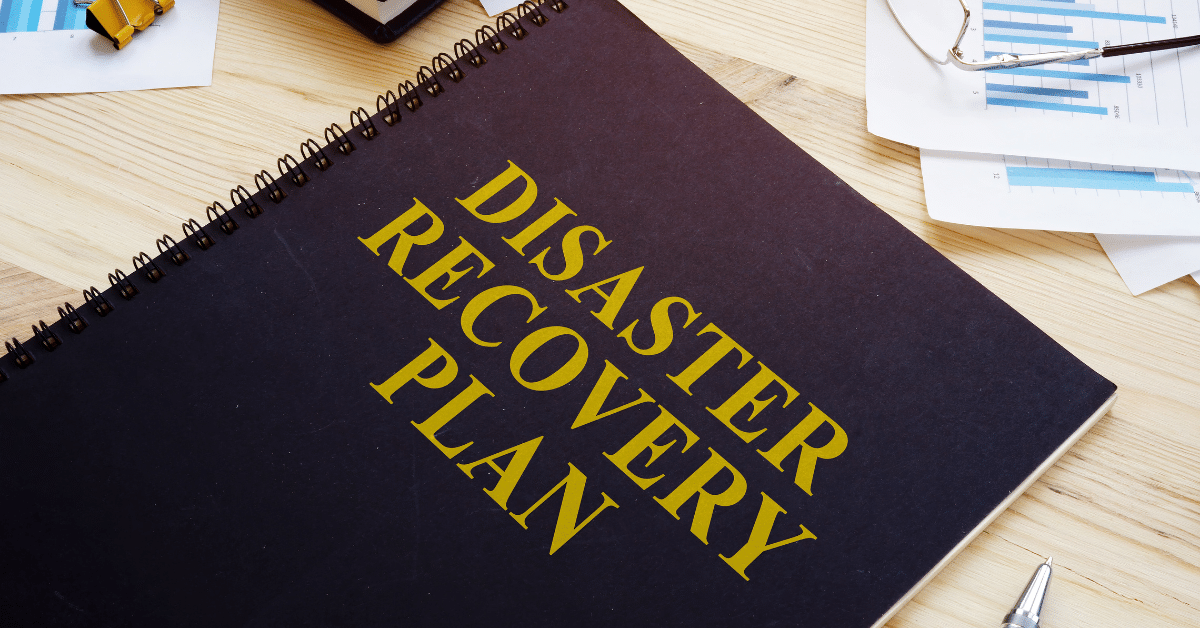
Brought to you by Gamma Telecom Ltd.:
When you go into business, it can be a daunting prospect. There are so many things that can go wrong. That’s why it’s crucial that you try and future-proof your company as quickly as you can.
So, without further ado, here are 10 tips for disaster recovery planning to future-proof your business.
1. Focus on Your Main Priorities
When you get started on a disaster recovery plan, focus your attention on the most important things within your company. This may include company documents, client data, and your latest campaigns and product details. Consider where you want to store a backup of these items.
2. Back up Your Computers
The majority of your information is going to be on your computers. That’s why if you are going to undertake effective disaster recovery planning, you should start with your computer system. Make sure that all your files are backed up, encrypted, or have a copy on the cloud.
3. Include New Technology within Your Plan
It’s very likely that you’re going to be introducing a variety of new technology and work strategies in the future. Whenever you do this, make sure to update your disaster recovery plan. That way you can always keep up with your company’s advancements.
4. Make a Critical Response Team
Speak to your HR department about how you can create a critical response team just in case a disaster does occur. You could do this by speaking to a third party or training internal staff. Each person in the critical response team can have a different purpose and task to focus on.
5. Create a Disaster Recovery Plan Manual
Just in case you feel unsure about how to proceed with your disaster recovery plan, write it down step-by-step in a manual. This will help you remain methodical.
6. Test out Your Recovery Plan
Although you’re going to be continuously updating your disaster recovery plan, if you don’t test it out, it’s very likely that some areas of it may fail. Whenever you update a disaster recovery plan, try it out with your staff.
7. Write Down the Details of Your Software
If you decide to utilize disaster recovery plan software to help stabilize your business, make sure to write down how to use it and what is available. You may end up forgetting about certain pieces of software and how they function.
8. Use Virtual Machines
Virtual machines make excellent back-up drives for your most important data. Make the most of them so you can access your information at any time.
9. Keep an Updated Network Diagram
If you keep your network diagram updated, you can keep an eye out for faults and understand how to rebuild a broken system in relation to its panels and switches.
10. Consider Your Costs
Rebuilding a broken system within your business can be extremely expensive if you haven’t prepared in advance. Always keep a clear budget about how much you can afford.
Have You Made Your Disaster Recovery Plan?
Creating a disaster recovery plan can feel complicated for your business, but it’s worth it. Get started on yours today!